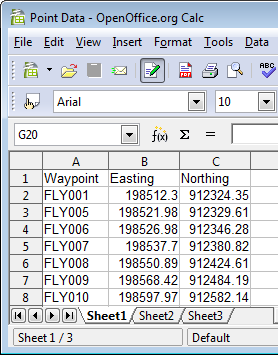
Jordan Z. asks:
The description says that Excel data can be uploaded to a GPS. Does that go the other way too? I’m mostly interested in buying a GPS and being able to export waypoints to my computer for use in Excel.
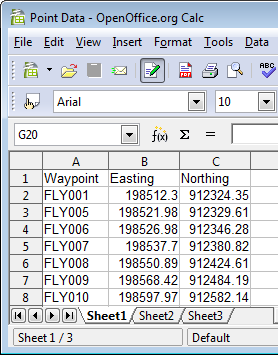
Yes, ExpertGPS allows you to transfer data both ways between your GPS receiver and Excel. You can download waypoints and trackpoints from your Garmin, Magellan, or Lowrance GPS receiver, copy them from ExpertGPS, and paste them directly into Excel. And, you can go the other way, taking data from any Excel spreadsheet or CSV file, and uploading it to your GPS receiver with ExpertGPS.
I’ve covered the topic of Converting GPS data to and from CSV and Microsoft Excel several times, and shown how to use ExpertGPS to convert and map nearly any sort of delimited or tabular data using ExpertGPS.
Updated on 2020-10-26 by Dan Foster
If you still have questions after reading this or the other ExpertGPS tutorials or have a file or a project you need assistance with, please get in touch using the form below, or send the file you're working with to support at expertgps dot com. I'm happy to walk you through how ExpertGPS can handle all of your mapping and data conversion needs.
ExpertGPS works with hundreds of GPS receivers, including all Garmin Drive, nüvi, eTrex, Colorado, Dakota, echoMAP, GPSMAP, Edge, Forerunner, Montana, Oregon, and Rino models, Magellan eXplorist GPS receivers, and Lowrance HDS, Elite, and HOOK GPS chartplotters and fishfinders. Download ExpertGPS
© 1998-2024 TopoGrafix – 24 Kirkland Dr, Stow, MA – Email: support@expertgps.com